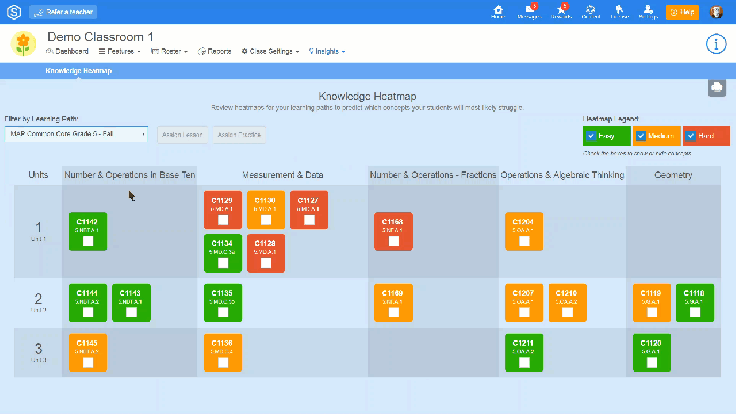Insights: Knowledge Heatmap
Heatmaps are based on data from over 2 million students using
ScootPad. Review these heatmaps to predict the most difficult concepts and prepare your students for success.
1. On your teacher home page Launch your classroom:


2. From the Classroom Navigation Bar click on Insights and then Knowledge Heatmap:

3. Select the Learning Path that you would like to review:

Leverage the Knowledge Heatmap in 3 unique ways:
1. Identify Specific Standards to Emphasize the Most
Concepts are color-coded and grouped into easy, medium or hard categories making it simple for you to narrow down and focus. Use these insights to modify your lesson plans and implement a proactive game plan to ensure student success.
2. Make Smart Predictions
Knowledge Heatmaps allow teachers to make predictions about the difficult concepts students will encounter in future units. Keep in mind, the Heatmaps are based on the “network powered data insights” and are not a reflection of your students’ actual performance.
3. Target Specific Standards for Supplemental Learning
Easily assign an instructional lesson or a targeted practice by choosing one or more concepts from the Heatmap.